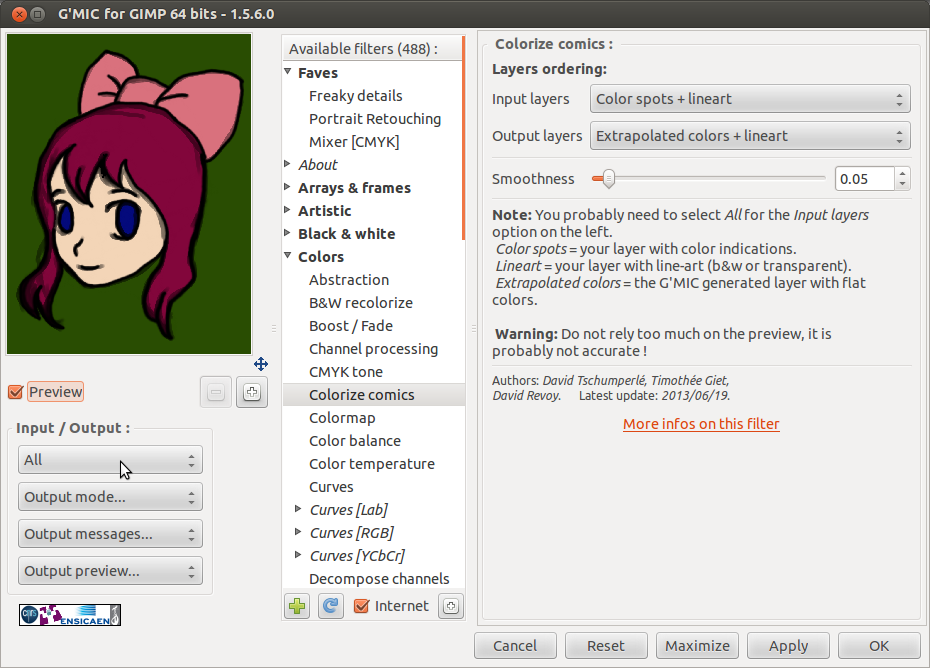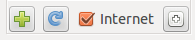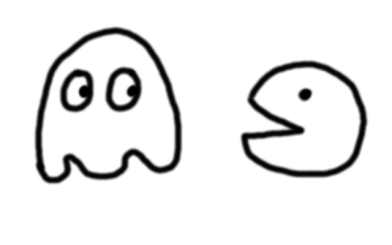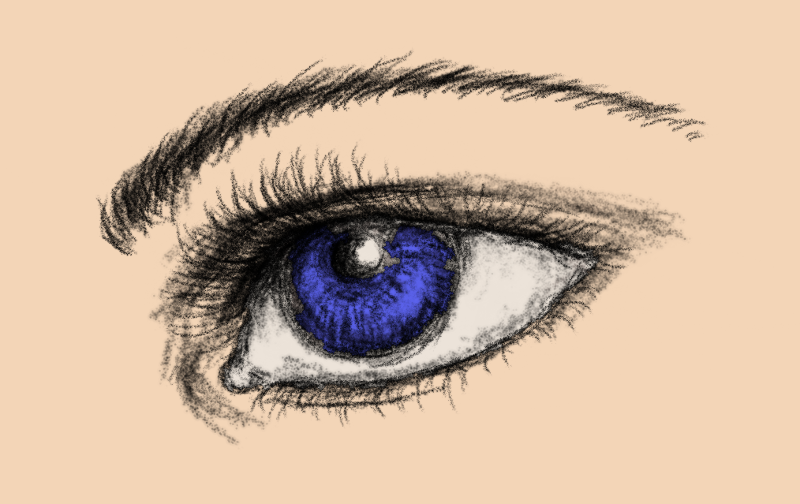Colorize Comics, a great new filter from G’MIC
A few days ago I saw from G’MIC post at Google+ , there was a new filter : Colorize Comics , it was a very interesting filter, basically this filter can colorize your black and white picture (B/W) just by applying some colors in it, then the filter will do its job ; to extrapolate the colors into that picture.
Oh btw, G’MIC is a famous plug-in for Gimp, it has many amazing filters, until now it has more than 400 filters ! and you can have chat with G’MIC developers in Gimp Chat and Google+ , and off course they’re very helpful and friendly.
So how to use this filter ?
first, you have to install G’MIC, it’s very easy, just go to http://gmic.sourceforge.net/ and download it.
After installing G’MIC, just open Gimp, go to menu bar : Filter – G’MIC ,there you have it !
But what happen if there’s no Colorize Comic filter in G’MIC ?
No worries, you just need to update your G’MIC plug-in , just press that little blue “Refresh” button, and automatically G’MIC will update its new filters.
So first I tried to draw a picture :
then Add New Layer on the top of previous layer, with layer type : Transparency , then stroke some colors in that transparent layer just like this :
With that transparent layer selected, go to menu bar : Filter – G’MIC , then choose Color – Colorize Comics , on the left side you need to choose Input Layers to All , and just press Apply
To make your B/W visible, you need to move that layer to the top, and change the Layer Mode into Multiply, and here’s the result :
Okay so this filter works very well in my childish sketch 😳 , but will it also work with “advance” picture ?
So I loaded my eye sketch, and I applied that same method to this pic :
And here’s the result ! Wow, awesome !
So for the conclusion, this Colorize Comics filter is very interesting and useful, especially for those who are too lazy to color some pictures 😀
source :